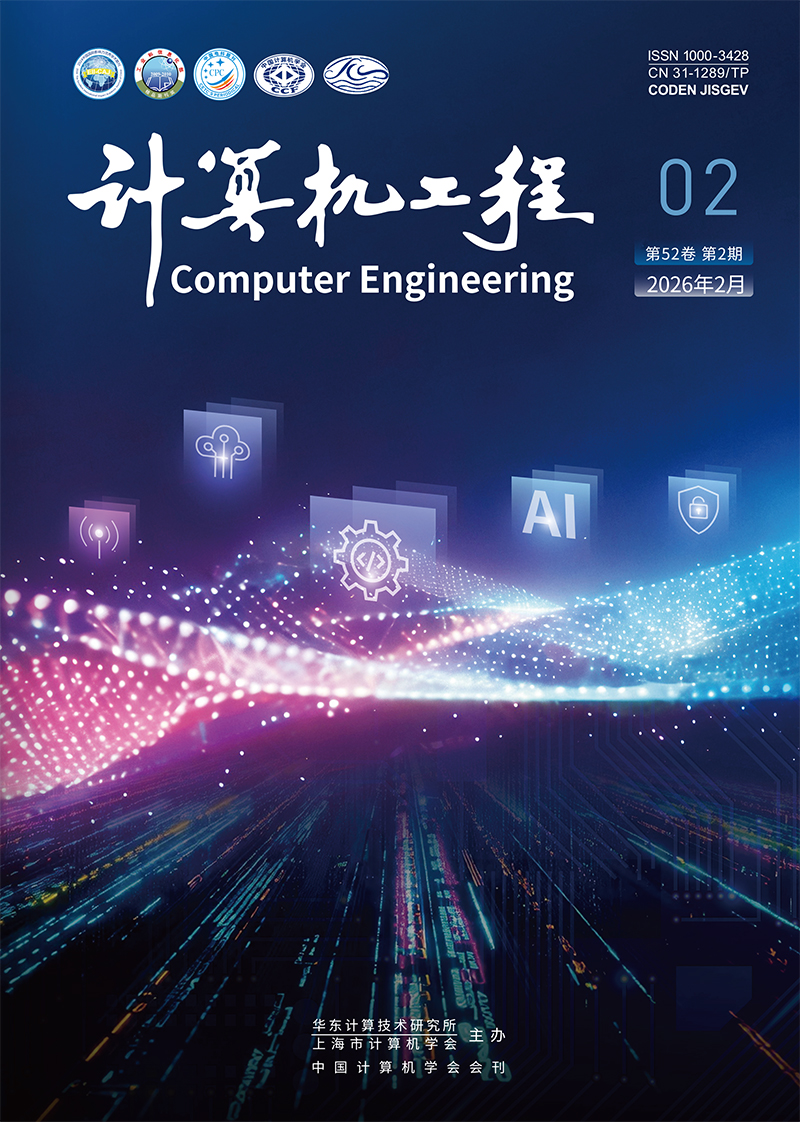Mobile Reading App for iPad
Core Academic Journals App for iPad
User Guide
1. Visit the official website of Computer Engineering and open this page using Safari on your iPad.
2. Scan the QR code on this page to open the Apple Store and download the app. Alternatively, you can tap this link to navigate to a new page, where you should tap “free” to start the installation process. You will need to enter your Apple ID during the installation.
3. After the installation is completed, launch the "Core Academic Journals" app on your iPad.
4. Upon first use, please register using a valid email address.
5. On the main interface, you can find Computer Engineering by entering its title in the search box placed in the top-left corner, or by locating it under “Computer and Electronic Information” on the navigation menu at the top-right corner.

Features:
1. Access to all core journals: The mobile app provides access to all Chinese core academic journals, eliminating the need for separate journal apps.
2. High-quality content: The app integrates approximately 12,000 global journals, including over 2,000 Chinese core journals. It employs strict inclusion criteria that prioritize the top 20 journals in each field and while excluding low-quality publications.
3. Personalized Collections: Users can bookmark their favorite journals from a wide range of information sources.
4. Offline reading: Readers can bookmark and categorize their preferred articles. The bookmarked and downloaded articles remain accessible without an internet connection.
5. Global information retrieval: The app provides quick/advanced searches in integrated journal data, including the metadata of over 12,000 global journals and the full text links of open-access journals.
6. Real-time updates: The data of this app is updated regularly, ensuring access to the latest publications.
7. Enhanced display: The app supports international encoding standards, and fully accommodates special characters, mathematical formulas, tables, and figures.
8. Cloud synchronization: User collections will be automatically synchronized across all mobile devices.
9. Open platform: The app is pre-configured with data APIs for manuscript submission, peer review, and reference management functions.
User Guide
1. Visit the official website of Computer Engineering and open this page using Safari on your iPad.
2. Scan the QR code on this page to open the Apple Store and download the app. Alternatively, you can tap this link to navigate to a new page, where you should tap “free” to start the installation process. You will need to enter your Apple ID during the installation.
3. After the installation is completed, launch the "Core Academic Journals" app on your iPad.
4. Upon first use, please register using a valid email address.
5. On the main interface, you can find Computer Engineering by entering its title in the search box placed in the top-left corner, or by locating it under “Computer and Electronic Information” on the navigation menu at the top-right corner.

Features:
1. Access to all core journals: The mobile app provides access to all Chinese core academic journals, eliminating the need for separate journal apps.
2. High-quality content: The app integrates approximately 12,000 global journals, including over 2,000 Chinese core journals. It employs strict inclusion criteria that prioritize the top 20 journals in each field and while excluding low-quality publications.
3. Personalized Collections: Users can bookmark their favorite journals from a wide range of information sources.
4. Offline reading: Readers can bookmark and categorize their preferred articles. The bookmarked and downloaded articles remain accessible without an internet connection.
5. Global information retrieval: The app provides quick/advanced searches in integrated journal data, including the metadata of over 12,000 global journals and the full text links of open-access journals.
6. Real-time updates: The data of this app is updated regularly, ensuring access to the latest publications.
7. Enhanced display: The app supports international encoding standards, and fully accommodates special characters, mathematical formulas, tables, and figures.
8. Cloud synchronization: User collections will be automatically synchronized across all mobile devices.
9. Open platform: The app is pre-configured with data APIs for manuscript submission, peer review, and reference management functions.
Pubdate: 2013-10-10
Viewed:
29657